Your SSL certificate expired, what do you do now? Get your SSL certificate extended or renewed as soon as possible. Because if your SSL is expired, visitors no longer surf to your website via a secure HTTPS connection.
Once browsers notice this, they will mark your website as ‘not secure’. That scares off potential customers. Before you know it, you lose revenue and your good reputation.
How long is an SSL certificate valid?
The validity period of SSL certificates has changed over the years, mainly because of efforts to improve internet security.
SSL certificates used to be valid for longer periods of time. But nowadays, this is limited to 1 year. This change was made to increase security by checking and renewing the authenticity and configuration of websites more frequently.
How do I renew an SSL certificate?
The SSL certificate on your website is valid for one year by default. Afterwards, you have to renew your SSL certificate. Note: there is more to it than just paying your invoice.
The procedure for SSL certificate renewal or extension
This is how the procedure to renew the SSL certificate on your website works:
- You will receive a renewal invoice
This will arrive via e-mail 30 days before your certificate expires. Paying that invoice is not the end of the matter. A new validation of your SSL will follow. - New validation of your SSL certificate
All preliminary checks associated with an SSL certificate are performed again upon renewal. E.g. renewal of a DNS record, checking your data in the CBE, etc.
These checks depend on the type of validation associated with your certificate (domain, organisation or extended validation). We will let you know which checks are performed when the SSL certificate on your website is renewed.
My SSL certificate has expired, now what?
SSL certificate expired = website insecure. It’s as simple as that. Only when you renew your SSL can your website be visited again via a secure HTTPS connection.
In the meantime, internet browsers will warn your visitors when they want to visit your site. The browser will even discourage them from continuing browsing (see image).
An expired SSL certificate can thus have dramatic consequences for your visitor numbers, new customers, online sales …
Avoid those annoying problems by paying your renewal bill immediately once you receive it and follow our tips to make validating your SSL certificate smoother.
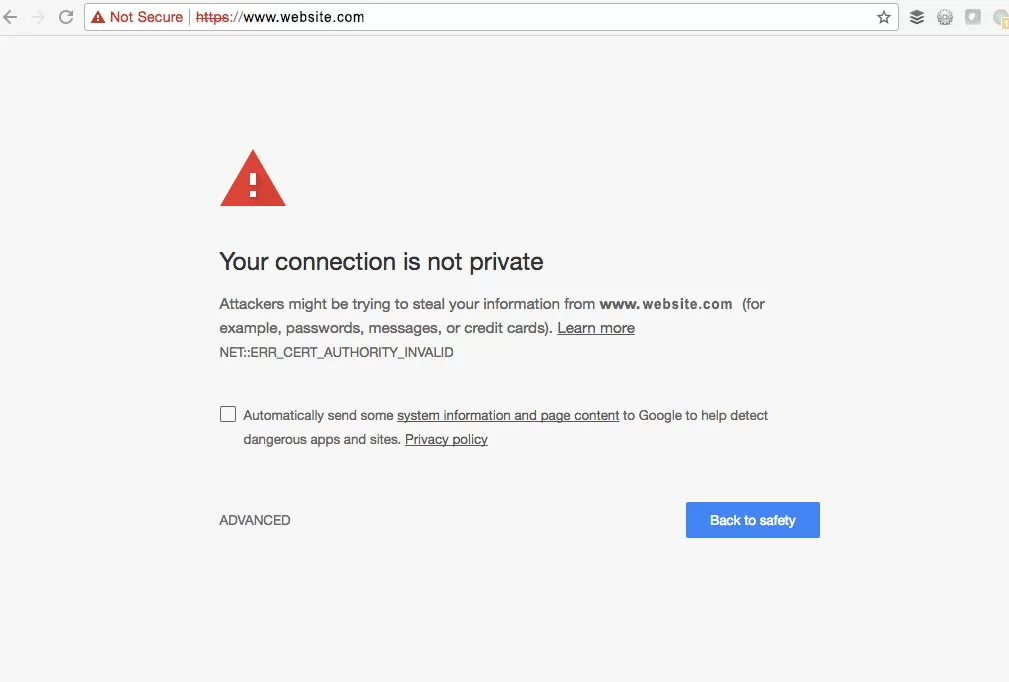
Tips for a smooth renewal of your SSL certificate
When renewing your SSL, several checks are performed by an external party. To ensure the smooth renewal of your SSL certificate, you can take a few precautions. These are three:
- Pay your renewal invoice immediately. That way, you don’t run the risk of having the validation process for renewing your SSL certificate completed only after your SSL has already expired.
- Make sure you can manage your domain name. You must add a CNAME record to prove that the domain belongs to you. Is your domain name with Combell? Then we will do that for you.
- Do you have SSL with organisation validation or extended validation? Then, make sure that your company data are correct in the CBE database (or another public database). You or your contact person must have left their telephone number there. This way, the (telephone) validation will not be delayed.